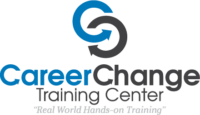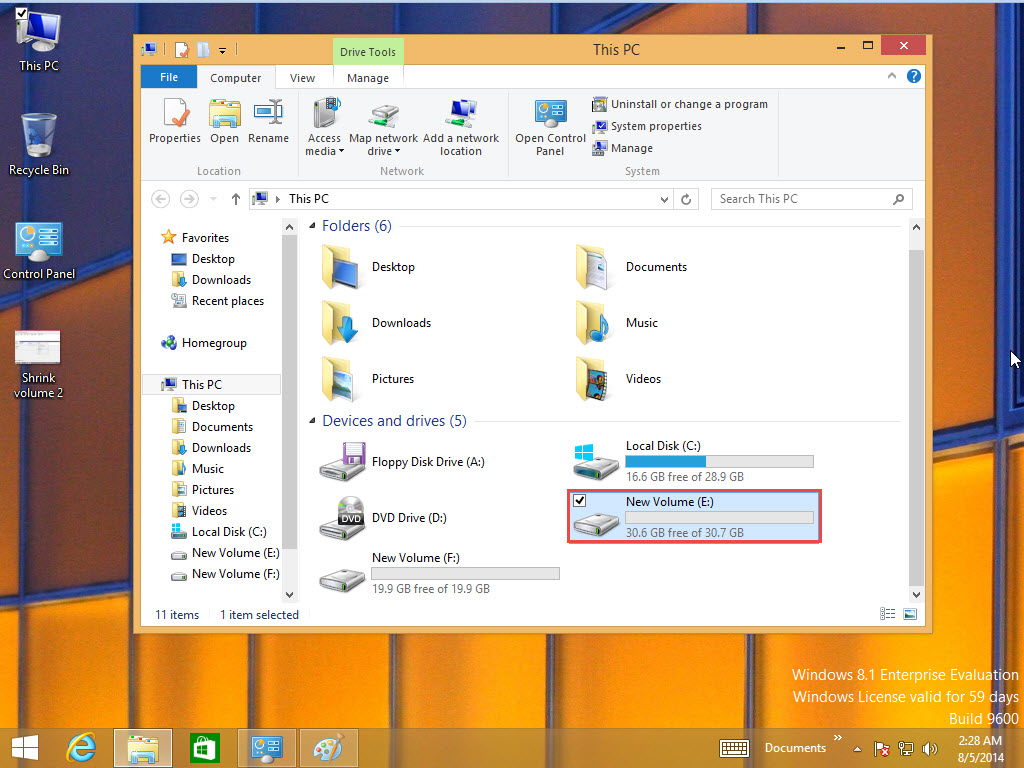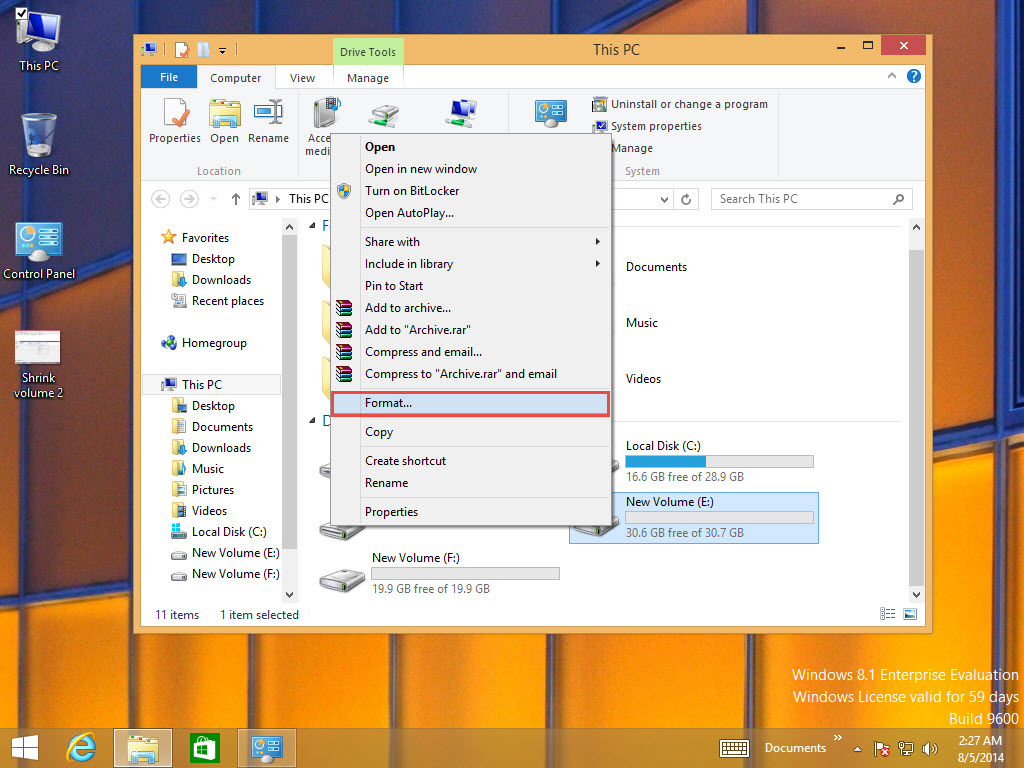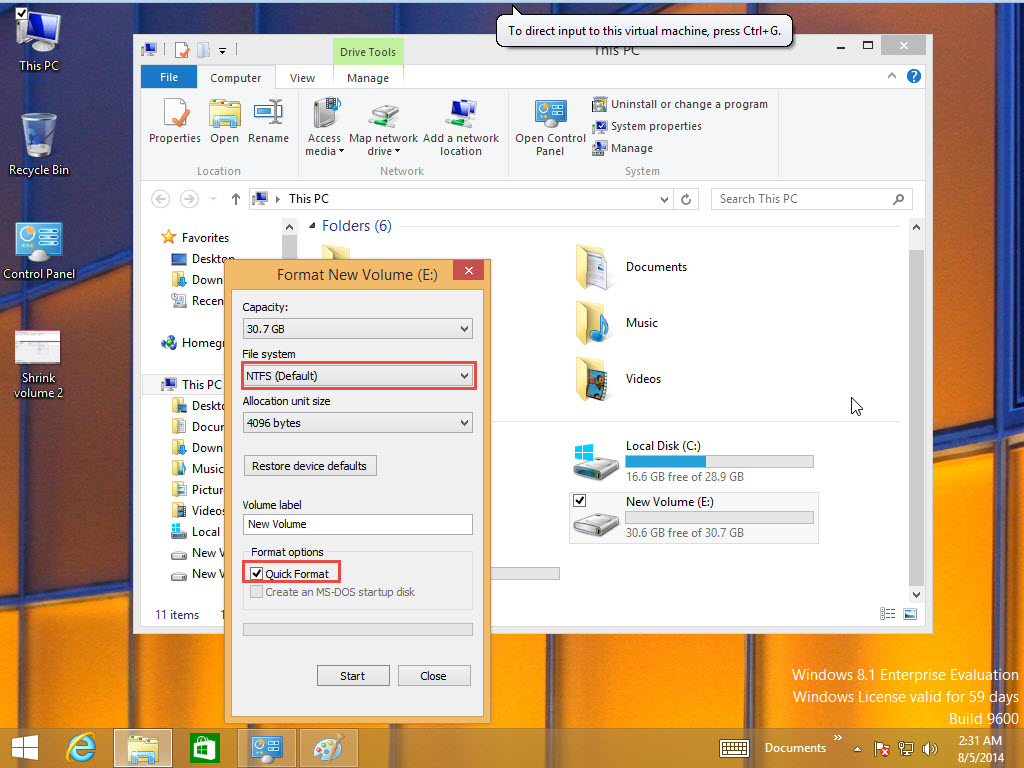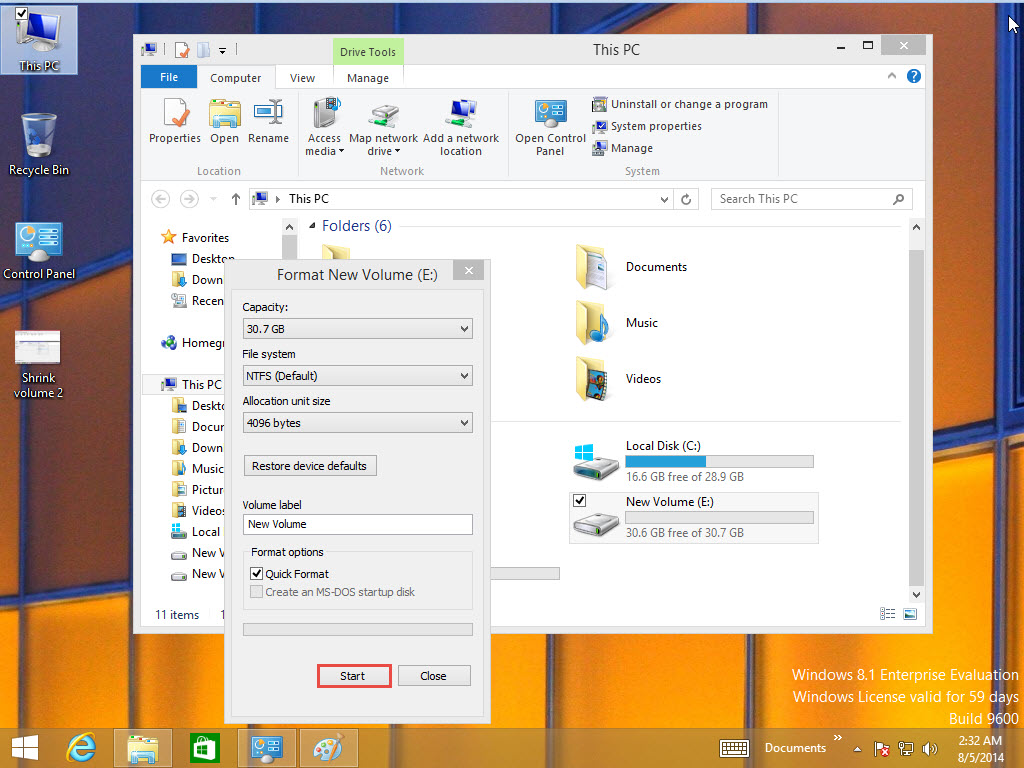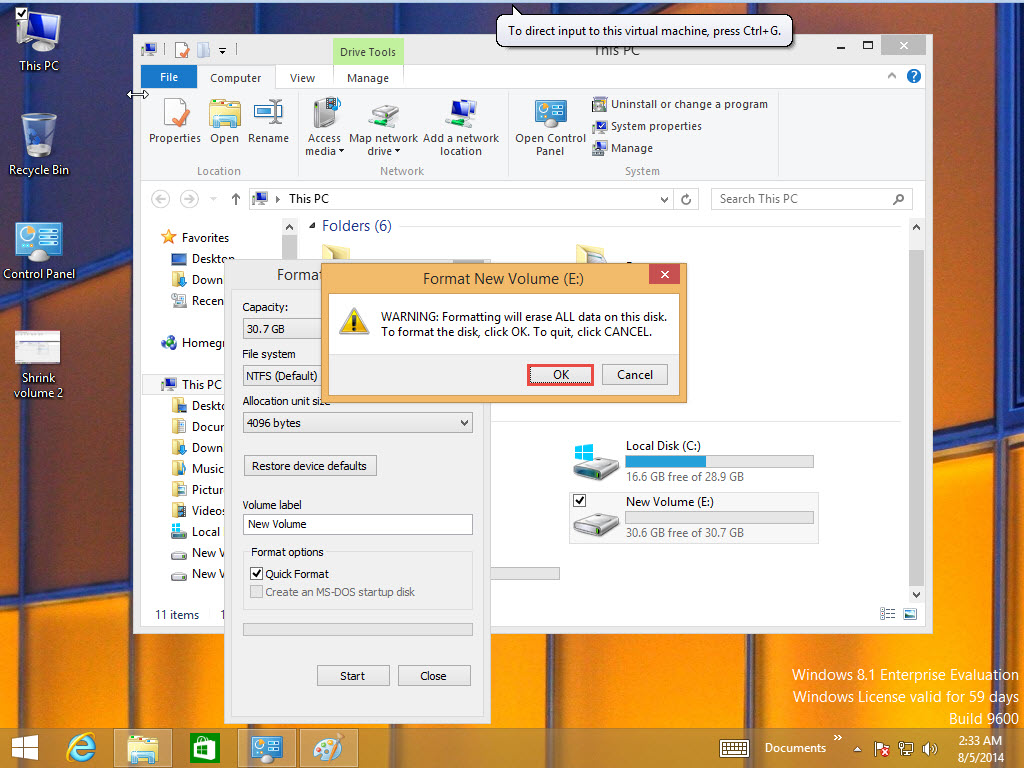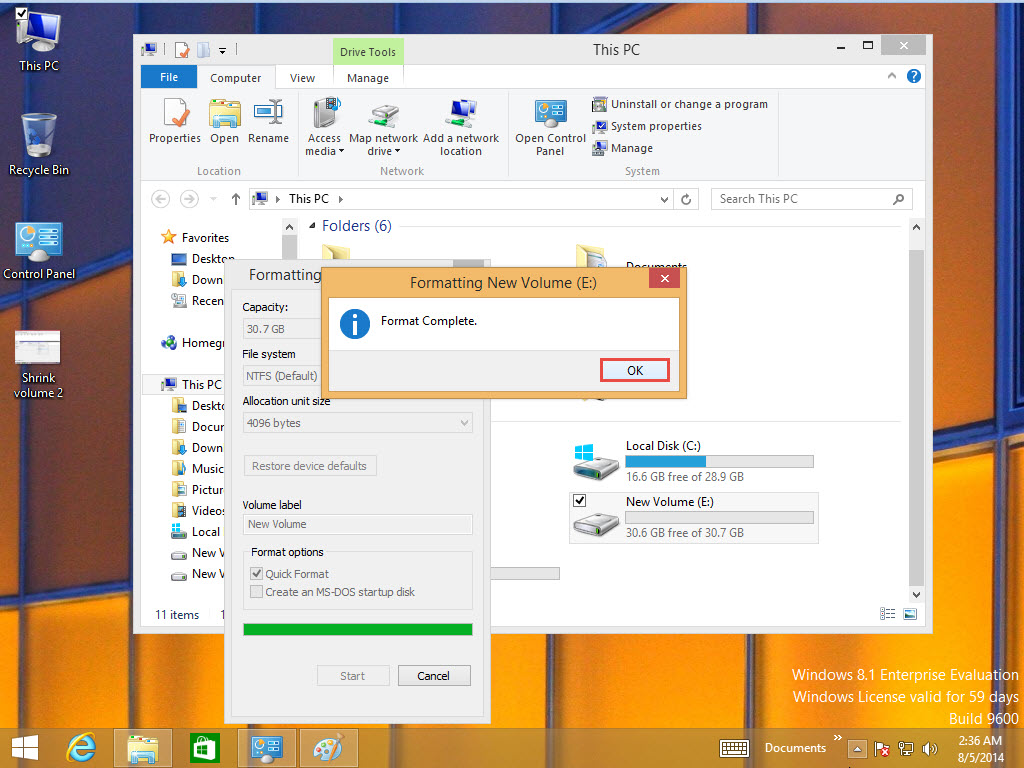With the Formatting option, you can clear all the data saved in a drive. Here are quick steps to formatting a drive in Windows 8:
Step 1: First, go to the drive that you want to format.
Step 2: Right-Click on that drive and click on the “Format” option.
Step 3: Select the file system type and tick on the “Quick Format” option.
Step 4: Click on the “Start” button to continue.
Step 5: Here, you will be given a warning telling that all the data in the drive will be deleted. Click on the “Ok” button to move ahead with the formatting process.
Step 6: When the drive format is complete, click on the “Ok” button to end the process.
If you are unable to format a drive in Windows 8, let us know in the comment section below. It may possibly be due to another system problem.