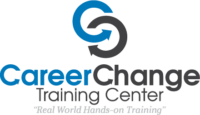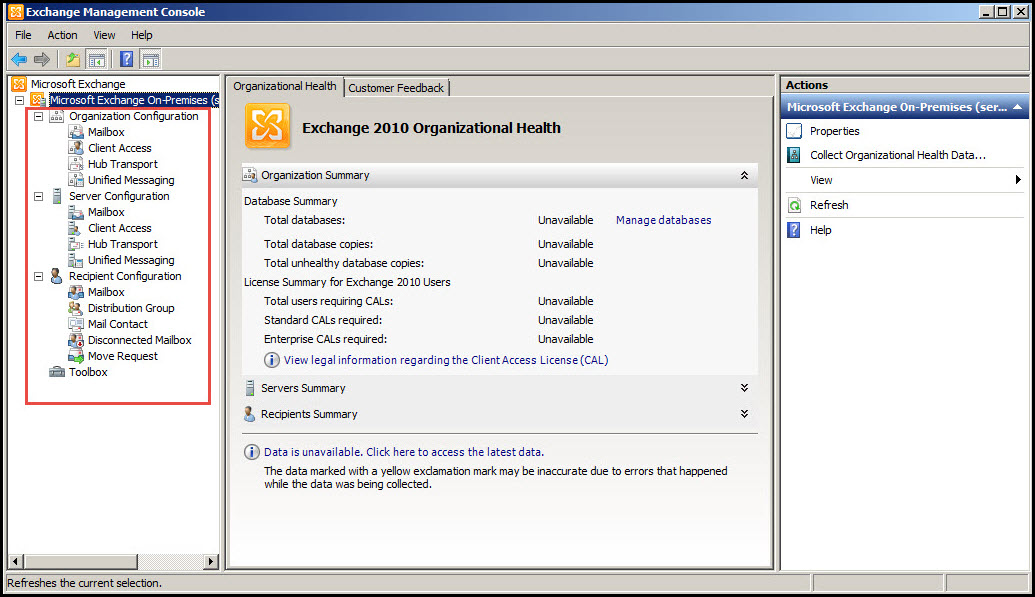An “Exchange Server” generally uses five types of roles, each performing a different job on the Exchange Server. Exchange Server 2010 is implemented in three layers.
- A Network layer
- A Directory layer
- A Messaging layer
Exchange server roles work in “A Messaging Layer.” A Message Layer exists as a core layer for exchanging server roles.
This Layer operates the following type of Roles:
- Mailbox Server Role: Mailbox Server Role is back-end storage server role, which stores host Mailbox Databases, provides e-mail storage, hosts public folder databases, calculates e-mail address policies, generates address lists and offline address books (OABs), conducts Multi-Mailbox Searches, provides high availability and site resilience. It also provides content indexing, messaging records management (MRM) and retention policies.
- Client Access Server Role: Client access server role is a middle- tier server role, which allows a client to access mailboxes from the Exchange Server. Commonly, remote users use MS Outlook Anywhere, Outlook Web App, Exchange ActiveSync, POP3 or IMAP4 for accessing mail over the Internet. Local network users are using Outlook MAPI to access mail.
- Unified Messaging Server Role: Unified Messaging server role too is a middle-tier server role which works within a private Exchange Server environment. It supports voice messages and Faxes to store in a user’s mailboxes. This role also supports automatic voice recording and fax recording. With the help of Dial-in access, users can use Outlook Voice Access e-mail, voice e-mail, and calendar information.
- Hub Transfer Server Role: This role is also known as a Mail-Routing Server role because it handles the e-mail flow, delivery and routing within the exchange organization. This server role handles the entire process of e-mail delivery inside the organization.
- Edge Transfer Server Role: This Server is an additional Mail-Routing Server that routes the inside and outside of the Exchange Organizations. This role also acts as a secure boundary between the Organization and the Internet. It also offers protection from spam messages, viruses and routes all accepted messages to a Hub Transfer server inside the organization.
The combination of these five roles builds an Exchange Server Organization. You can accept Edge Transfer server Role if you want to build a single Exchange Server on a single machine. For routing delivery messages to both local and remote servers, we need to install the Mailbox Server Role, Client Access Server Role and Hub Transfer Role.
If you’d like to know more about the different roles, feel free to ask your questions through the comment section below. Our experts will readily provide your with detailed information at the earliest.