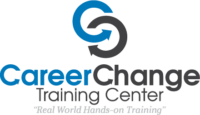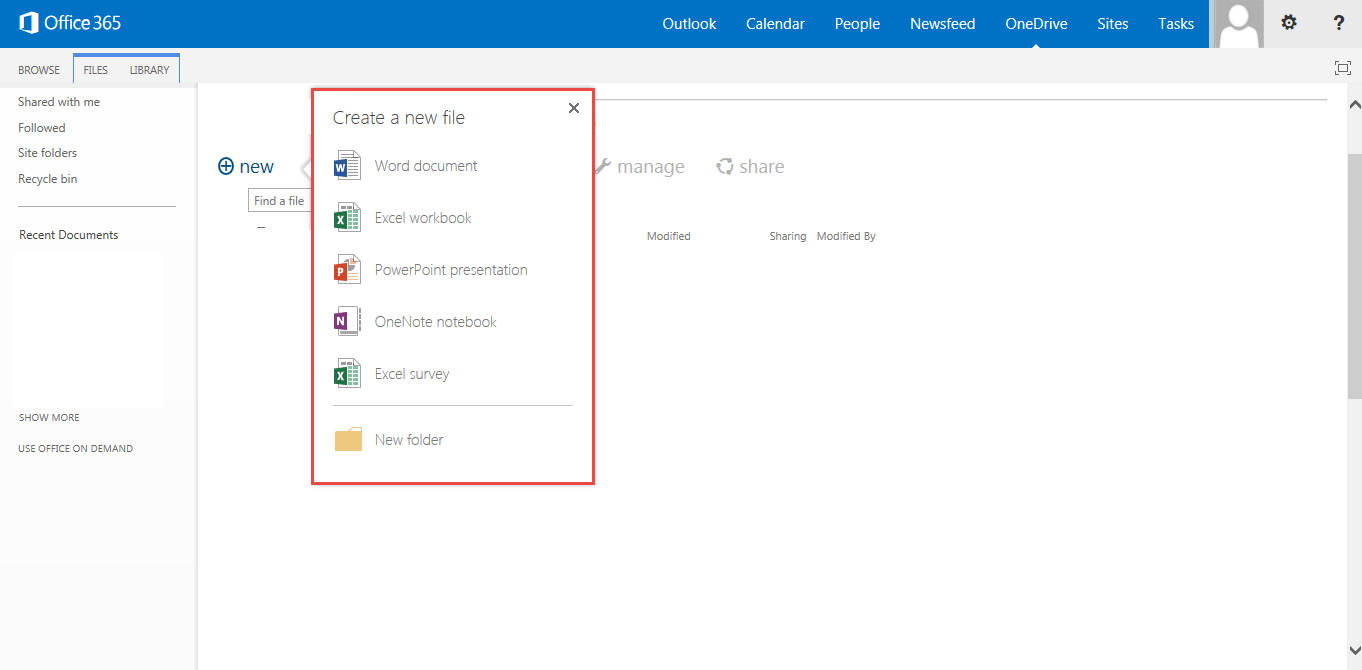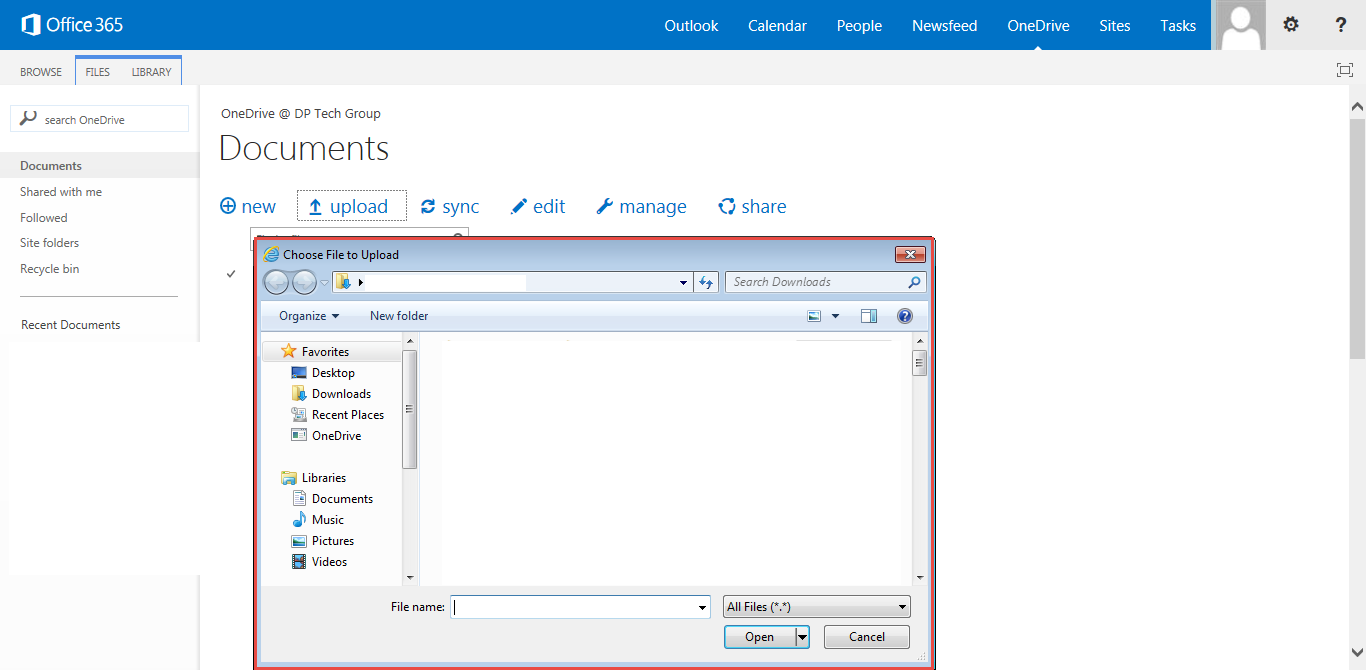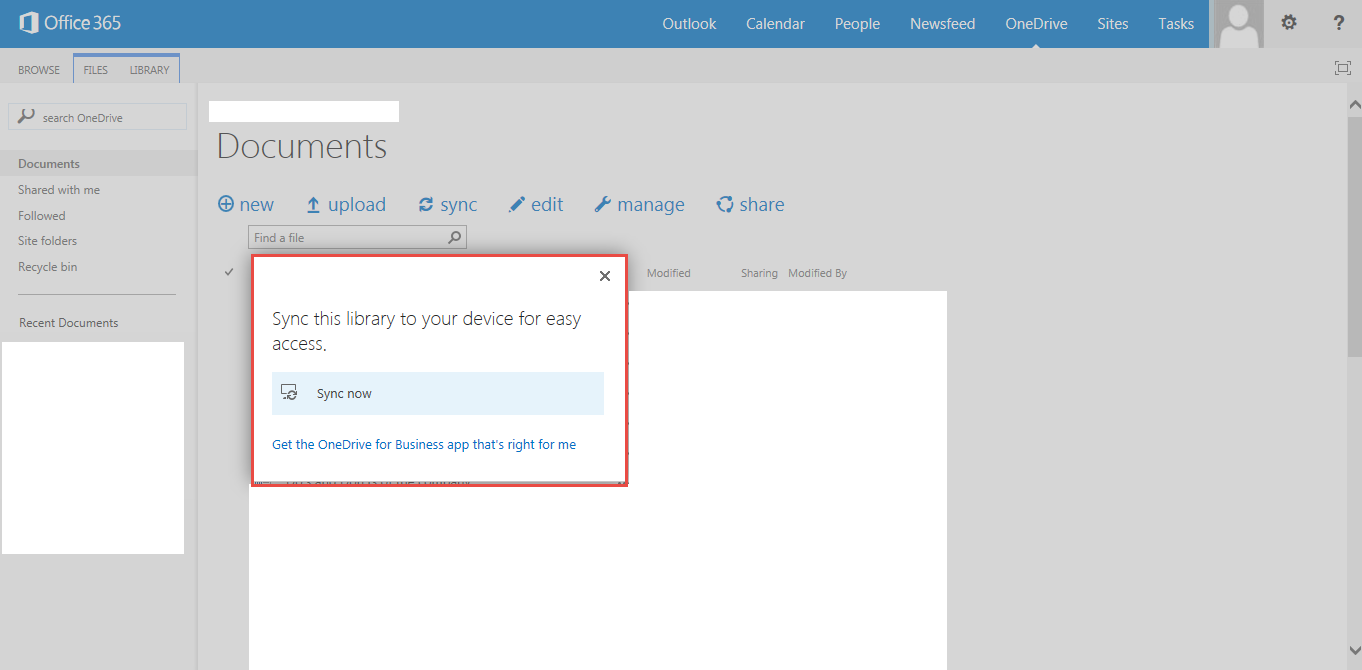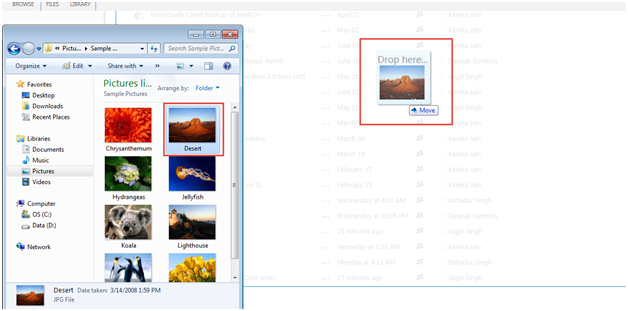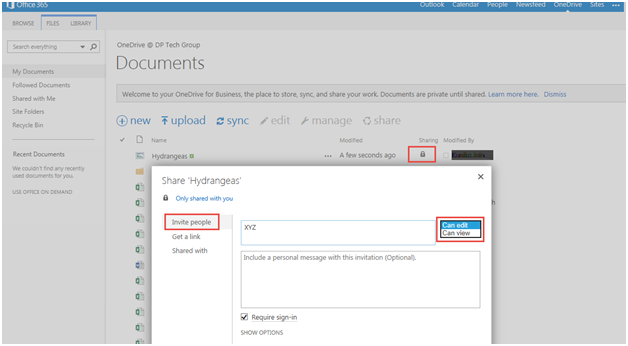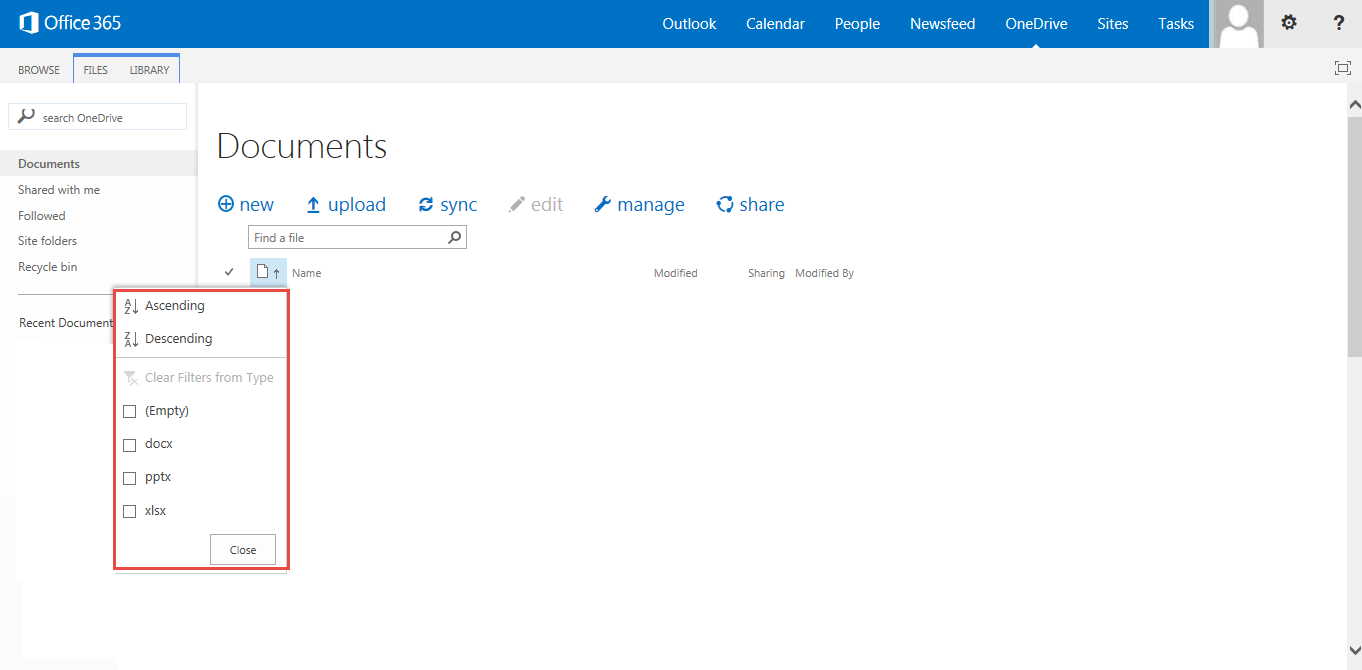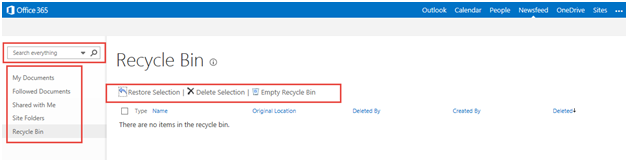Of all features Office 365 is offering, OneDrive is without doubt the best and most useful one. As a user, you can not only store data on it, but are also allowed to access crucial information from anywhere, using any device at any point of time!
Here is how to make the most of OneDrive Feature in MS Office 365:
- Click on the “New” button if you want to create a New File.
- As a user, you can create any kind of File as needed. Check the screenshot below.
- You can also upload your selected files as required. Click on the “Browse” option to upload files.
- User can even synchronize files on One Drive. For this, click on the “Sync” option.
- You can use the same option to drop the files onto the drive screen. Select the file and drop it on OneDrive. Check the screenshot below.
- On the screen, select the sharing icon and click on it. A dialogue box will launch. Now, click on the “Invite” button to share the file.
- You can also edit the file if you have admin’s permission.
- As you can see in the screenshot below, user is also able to rearrange files in ascending and descending orders. You can do it by simply clicking on the down arrow. Check the screenshot below.
- You can also run a quick search on the drive. And if you want to delete something (a section, for example), the option is available.
- You can navigate through the “My Documents” folder to see what has been shared with you. All second and third party shares are also visible there.
In case anything remains unclear, drop your queries in the comment section below. Our experts will reply back with answers through comments.