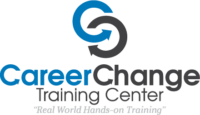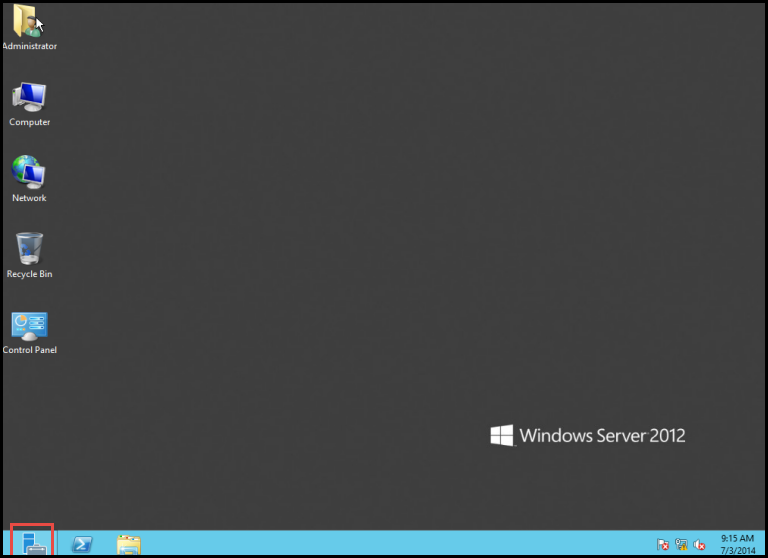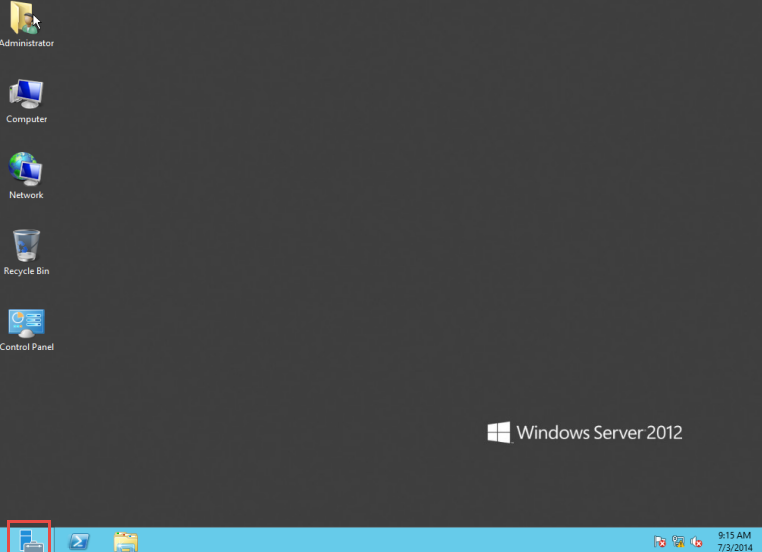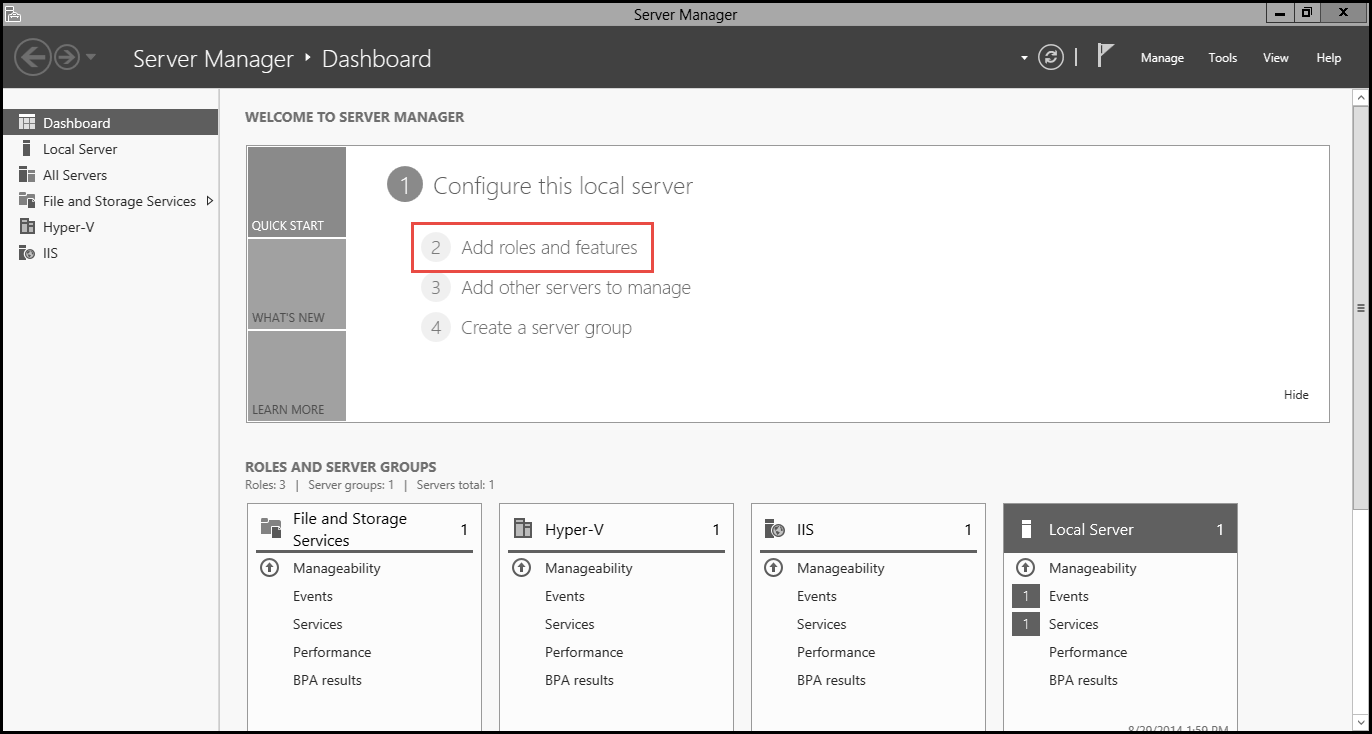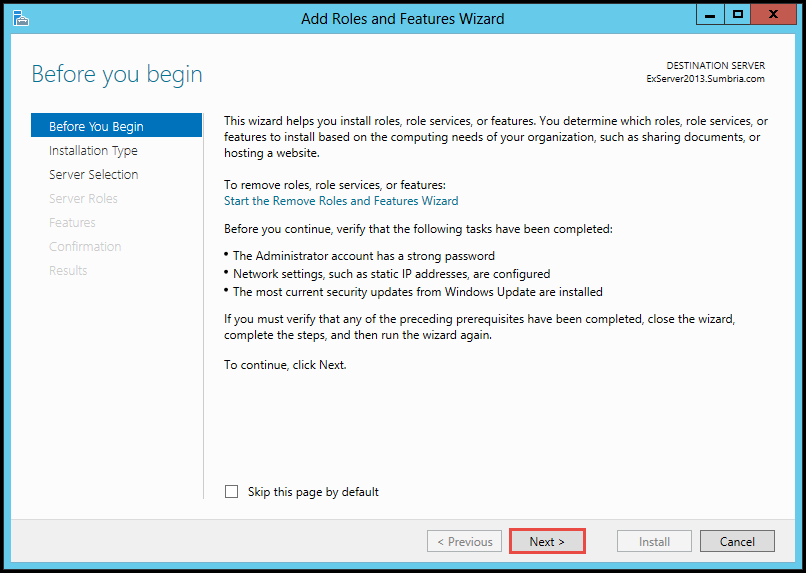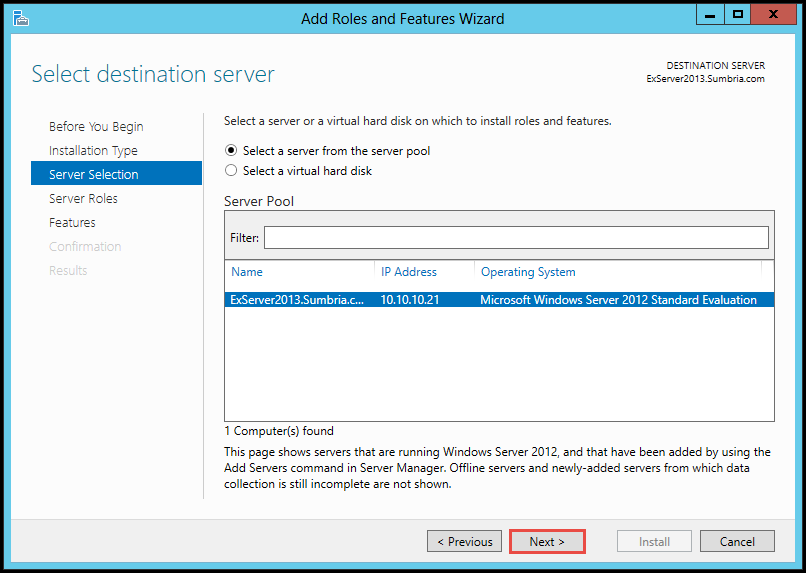Free Training – How to Reset Domain User account in Windows Server 2012
How to Reset Domain User account in Windows Server 2012
In case you forget your domain log in password and are unable to log on to the network, you can ask your System Administrator to unlock it. If you are the System Admin, you can reset Domain User Account in Win Server 2012 within minutes.
Here’s a step by step guide on how to reset domain user account in Server 2012:
Step 1: Open the “Server Manager.” (Check the screenshot below)
Step 2: Click on “AD DS” option in the left panel and then, select the “Active Directory Users and Computers” option.… Read the rest
Free Training – How to Reset Domain User account in Windows Server 2012 Read More »