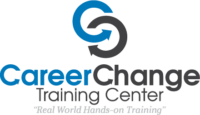“Exchange ActiveSync” is a unique feature in the Exchange Server. It enables smartphone users or those who use Windows-based phones to connect with the Exchange Server. This allows them to sync their emails with the Exchange Mailboxes. These users also get access to emails via ActiveSync feature.
ActiveSync is optimized to support a wide range of high-latency and low-bandwidths. As soon as you install the Exchange Server or Client Access Server role, the ActiveSync automatic feature gets enabled on its own.
There are two methods to configure ActiveSync:
- By editing the ActiveSync Virtual Directory
- By configuring the ActiveSync Mailbox Policy
ActiveSync Virtual Directory
Management of several Exchange ActiveSync application settings present in Exchange Server 2010 is possible through the Exchange ActiveSync virtual directory. A virtual directory is used by Internet Information Services (IIS) to allow access to a web application such as Exchange ActiveSync. Some of the virtual directory settings that can be managed for Exchange ActiveSync include authentication, security, and reporting.
ActiveSync Mailbox Policy
Management of the Exchange ActiveSync Mailbox Policy can be used to configure a variety of security options for users. In addition to the password requirements and settings, it can be used through the “General” tab to specify the types of mobile phones that can be connected to the Exchange Server and also specifies whether attachments can be synchronized.
Benefits of Exchange ActiveSync:
- It provides secure mobile access to email, calendar, contacts and other tasks.
- It keeps the cost down by allowing e-mail users to utilize personal mobile devices.
- It can be protected by policy-based control over device and data.
Note: We can test the connectivity of ActiveSync with Exchange Server by this CMDLET:
>Test-ActiveSyncConnectivity
Note: We can also test the specific URL by CMDLET:
>Test-ActiveSyncConnectivity –URL https://Servername or Domain name/Microsoft-Server-ActiveSync
Note: We also get a List of All Mobile Devices Connected to Exchange 2010 by CMDLET:
>Get-ActiveSyncDevice |Export-CSV c:\New Folder\Devices.csv
For more details, you post out your queries related to ActiveSync in Exchange Server 2010 below. Expect a quick reply from a senior IT support specialist.